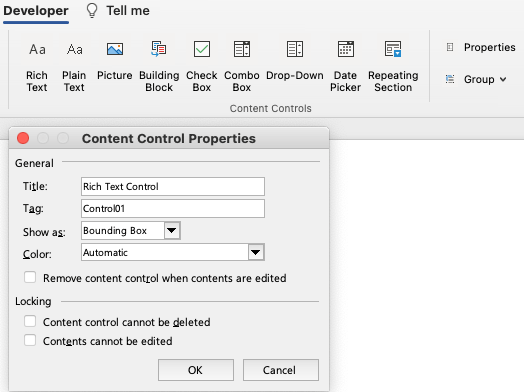For Office for Mac users, AppleScript remains a useful tool in scripting Office documents. VBA for Mac has poor links to the operating suystem. In Windows, a programmer can easily make system calls to the OS. In macOS, the analogous system calls are not documented by either Apple or Microsoft. A few intrepid programmers have posted about macOS equivalents, but the information is sporadic and very hard to find. macOS’s built-in AppleScript can solve many of these issues, so I’m posting the best available Office AppleScript Reference.
This is old Microsoft documentation from 2008 that they’ve removed from their site. I don’t guarantee this, or offer support, I’m just posting it to make it available to interested programmers.
Office AppleScript Reference: MacScript vs AppleScriptTask
Ron de Bruin is a European programmer and MVP (Microsoft Valued Professional) who has written lots of good information about programming Office on a Mac. While he writes mostly about Excel, VBA is so similar across Office that most of the information also applies to Word and PowerPoint. Here’s his page on using the AppleScriptTask command in Office 2016 and later to call AppleScripts from a VBA macro: AppleScriptTask in Mac Office 2016 or higher.
Office AppleScript Reference: Conditional Compilation
To create a macro that can run on different versions of Office for Mac, or on both Windows and Mac, you’ll need to use conditional compilation. This uses #If – #Else – #End if statements to run a set of commands only in certain conditions. Here is Microsoft’s page on conditional statements for different Mac versions: Differentiate between Office for Mac versions at compile time. This MS reference page shows all available conditional compiler constants: Compiler constants.
Click here to download: Office AppleScript Reference.
Another useful reference for AppleScript automation of Office is the online article Moving from Microsoft Office VBA to AppleScript by Paul Berkowitz. This is a full-length book with comparisons between VBA and AppleScript, plus many real-world example scripts. It was originally published in 2007, in anticipation of Office 2008. Unfortunately, the downloadable PDF they promise is no longer available.