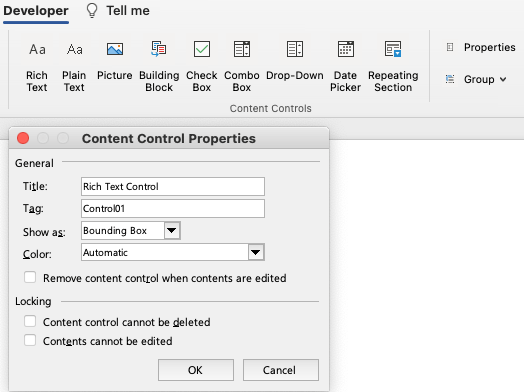2024 Update: Microsoft has announced that they’re retiring Microsoft Publisher. After October 2026, Publisher will no longer be included with Microsoft 365. This is unfortunate, as Publisher can do things that Word cannot.
Is Microsoft Publisher better than Word? For design-intensive documents like newsletters, the answer is YES!
We recently had a request to transcribe a full-scale 16-page magazine layout from InDesign to Word. We recommended using Microsoft Publisher. In addition to the usual Word, PowerPoint and Excel, many versions of Office include Microsoft Publisher, a lightweight but capable desktop publishing program.
MS Publisher is comparable to PageMaker, for those of you that have been in the industry long enough. The interface is similar enough to other Office products that the learning curve is fairly low. But the best part is that it’s free and already installed in most offices. Your client doesn’t have to buy or install anything to get good quality design documents.
Users will find useful features like:
- master pages,
- Pantone and CMYK color models,
- the ability to make color seps and print to a real press,
- measurements to 1/1000 of an inch and
- many others.
Word doesn’t have any of these.
Microsoft Publisher for Modular Design
But perhaps the greatest advantage lies in a fundamental design choice in Word. Publisher does not link everything to the text stream. Just like InDesign and Quark, pages and graphics exist as independent entities that stay where you put them. In Word, all page breaks, placed graphics, column breaks, etc. are anchored to the text string. When the text is edited, all elements move in relation to it. This isn’t a defect, just the fundamental difference between a word processor and a page layout program.
Designers rarely recommend Publisher simply because they’re unfamiliar with it. It’s a Windows-only product, so they don’t see it in their copy of Mac Office. Microsoft doesn’t advertise it as a feature product. But Publisher is ideal for newsletters, brochures and magazines. Consider it for any document where you need a flexible layout with lots of graphics, photos and articles.
These types of files can be done in Word, but they are always less reliable and more limited. Word is still a better choice for documents that must be editable by anyone at the client’s office. Publisher is not universally installed and does require a little familiarity. For design-intensive Word files, we suggest additional tech support time to help handle the inevitable “I deleted a paragraph and my photo disappeared as well!” questions.
Microsoft Publisher Case Study
New York University needed a flexible ask brochure to help raise construction funds from donors. They required an electronic document that could have pages added and removed at will (not a strong point of Word!). They also needed to customize the brochure with each donor’s name and information before printing it out on a color copier. Publisher met their needs for handling large linked graphics and color consistency using Pantone specs. Here’s what the cover looked like:

Cover of NYU ask brochure in Microsoft Publisher
Do you have a client newsletter project coming up? Give us a call at +1 201 664 6007 to discuss whether Microsoft Publisher might suit your client better.